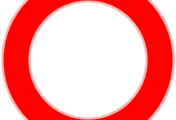Use in Project - v2.x 인듯 (2.0.4는 안됨?!)
Export
- From the File menu, select the Export Projects option.
- Sets the export directory and other options.
- Select Yes to start the export.



Copy file
Copies all files located in the export directory to the project's Resource directory.
Use
Copies export files to the Resource directory.
//async loading export file
CCArmatureDataManager::sharedArmatureDataManager()->addArmatureFileInfo("Cowboy0.png","Cowboy0.plist","Cowboy.ExportJson");
//Creat armature by name
CCArmature *armature = CCArmature::create("Cowboy");
//play animation by animation index
armature->getAnimation()->playByIndex(0);
//Change Permissions
armature->setScale(0.5f);
//Set the armature position
armature->setPosition(200,300);
//add to the current scene
this->addChild(armature,2)출처: http://upyun.cocimg.com/CocoStudio/helpdoc/v1.0.0.0/en/index.html
'Cocos2D-x' 카테고리의 다른 글
| [v3.x] cocos2d-x 기본 사용법 정리 (1) | 2014.11.20 |
|---|---|
| 화면에 동그라미 그리기 - CCProgressTo 이용 (0) | 2014.11.05 |
| CocoStudio에서 만든 Animation을 Cocos2d-x에서 불러오기 (0) | 2014.11.03 |
| [v3.3rc0] 안드로이드 단말에서 동영상파일 재생하는 방법 (0) | 2014.10.31 |
| Bitmap font 생성기 (0) | 2014.10.27 |